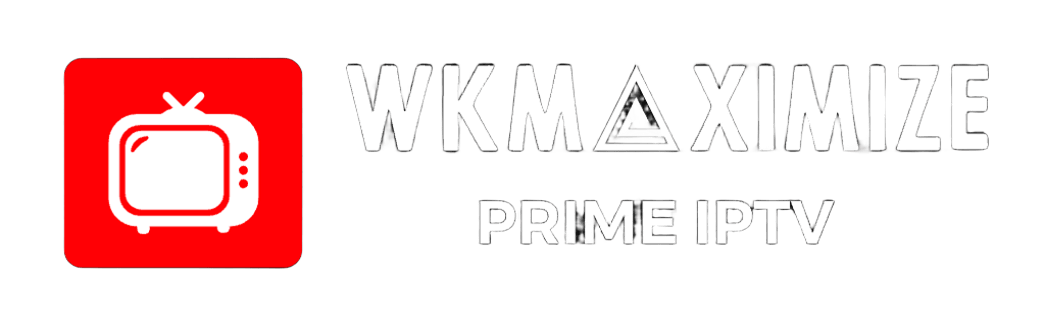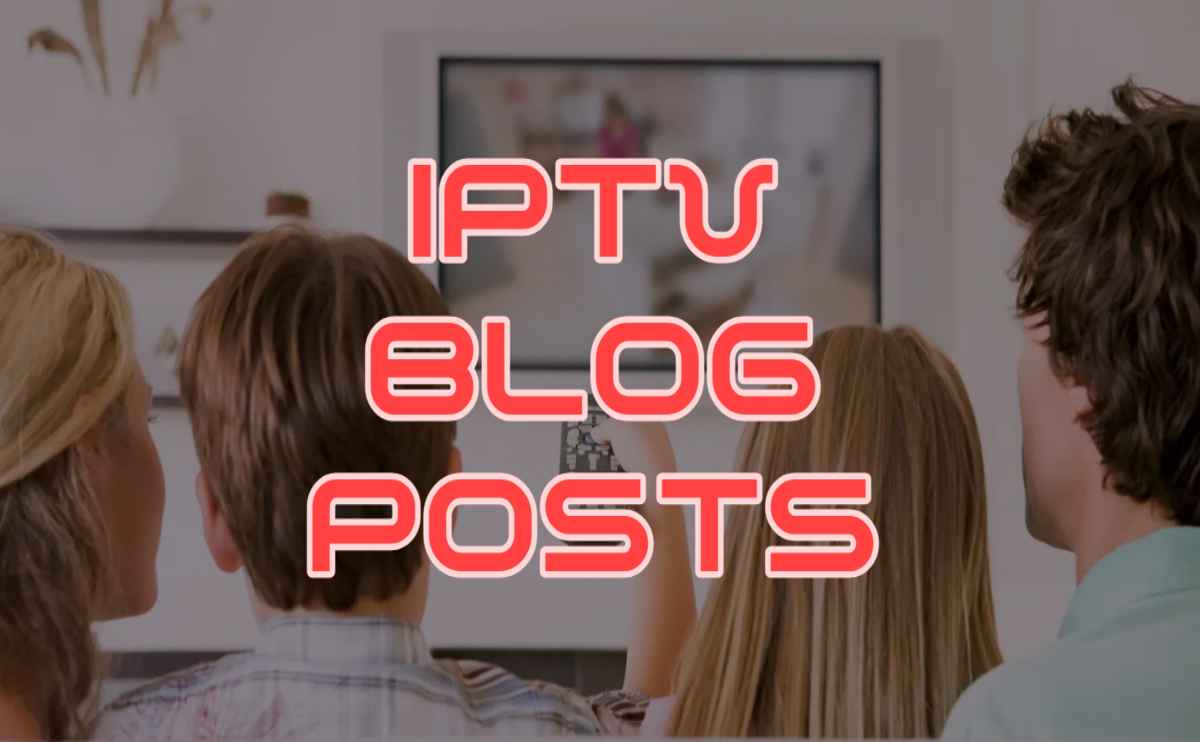Configuring MAG Devices for Optimal IPTV Experience
MAG set-top boxes are widely used by IPTV subscribers due to their stability, compatibility, and performance. Proper setup and configuration of MAG devices are essential to ensure smooth streaming, access to live channels, and a seamless on-demand experience. This guide provides practical instructions for optimizing MAG devices and apps for IPTV users.
The first step is ensuring that the MAG device firmware is up-to-date. Firmware updates often include bug fixes, improved compatibility with IPTV apps, and enhanced performance for high-definition streams. Users should check their IPTV provider’s instructions or the official MAG support site for guidance on downloading and installing firmware updates. Running outdated firmware may lead to playback issues, channel errors, or slow performance.
Once firmware is updated, users should connect the MAG device to a stable network. Wired Ethernet connections are highly recommended, as they offer consistent bandwidth and reduce buffering. For Wi-Fi connections, positioning the device close to the router, minimizing interference, and ensuring other devices do not overload the network are crucial steps. High-speed internet is essential; at least 10 Mbps is recommended for HD content and 20-25 Mbps for 4K streams.
MAG devices require proper portal setup to access IPTV services. Users must enter the portal URL provided by their IPTV provider, which directs the device to the server containing live channels and on-demand content. Accuracy in entering the URL is critical—any errors can prevent the device from loading channels or playlists. After entering the portal, users should allow the device to refresh and download the available channels and categories.
Optimizing channel categories and playlists improves the viewing experience. MAG devices allow users to organize channels by genre, create favorites, and remove inactive channels. This reduces clutter, speeds up navigation, and ensures faster access to preferred content. Users with large IPTV subscriptions benefit from separating channels by type, such as sports, movies, news, and entertainment, to make content easier to browse.
Device performance can also affect streaming quality. Clearing cache periodically, restarting the device, and limiting background tasks help MAG devices run efficiently. High-definition or 4K streams require more processing power, so users should ensure that their device is not overloaded with multiple apps running simultaneously. Monitoring device temperature and ensuring proper ventilation helps prevent overheating, which can degrade performance.
Network optimization is another key factor. Users can adjust buffer size in IPTV apps, enabling smoother playback on slower or unstable connections. Enabling adaptive streaming, when available, allows the MAG device to adjust video quality automatically based on available bandwidth. This prevents buffering without manual intervention and ensures a consistent viewing experience.
Security and account management are critical. Users should keep their portal URLs and login credentials private to prevent unauthorized access. Selecting IPTV providers with secure servers ensures reliable streaming and prevents disruptions. Regularly updating passwords and using trusted apps contribute to a stable and secure IPTV environment.
For troubleshooting, users encountering playback issues can restart the device, refresh the portal, or verify internet connectivity. Checking for inactive or broken channels and updating playlists regularly ensures uninterrupted access to live and on-demand content. MAG devices also support detailed logging features in some apps, allowing users to diagnose connection or streaming errors and apply fixes promptly.
In conclusion, configuring MAG devices for IPTV involves updating firmware, establishing a stable network connection, accurately entering portal URLs, and organizing channels effectively. Performance optimization, buffer management, and security measures further enhance streaming quality. By following these steps, IPTV users can enjoy uninterrupted live TV, high-definition video-on-demand content, and a personalized viewing experience on MAG devices. Proper configuration and regular maintenance ensure that subscribers receive the full benefits of their IPTV service across multiple channels and content categories.
Category: App & Device Setup Guides
Tags: Set-Top Box Setup, Playlist & Stream Configuration