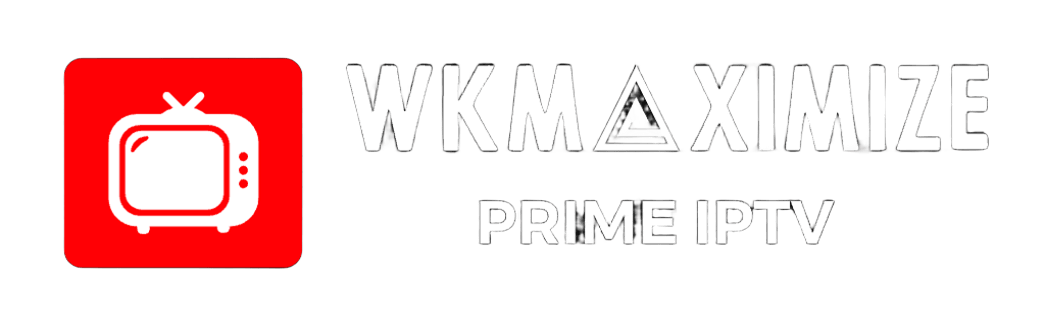Delivery Policy for Digital Products & Physical Devices
Efficient Delivery Process for IPTV Login Credentials
Upon successful payment confirmation, we begin processing your IPTV login credentials. This process is swift and designed to provide you with access to your IPTV service as soon as possible. Digital products such as IPTV login credentials are delivered directly to your email inbox within minutes to a few hours, depending on the payment method chosen. Our system ensures that the credentials are securely transmitted, and you can begin accessing your service immediately once the delivery is confirmed. Please note that IPTV subscriptions include a 48-hour full refund policy from the time of delivery. If you encounter any issues, our dedicated support team is available to assist you at service@wkmaximize.com.
Access Upon Payment Confirmation
Once payment is successfully confirmed, your IPTV login credentials are promptly sent to your registered email address. This typically happens within a short time frame, though the confirmation process may vary depending on the payment method used (e.g., bank transfer, credit card, or e-wallet). You will receive a detailed email containing your login credentials along with instructions on how to use them. In the event of any delay, please check your spam or junk folder, as some email providers may mistakenly classify our emails as such. If the email is not found, please reach out to our support team, and we will ensure the credentials are sent to you without delay.
Exclusive Offer – Physical Device & IPTV Subscription
Our Exclusive Offer, which includes a physical device along with an IPTV subscription, comes with specific terms regarding returns and support. The physical device is thoroughly inspected before shipping, ensuring that it is in perfect working condition. If the device is found to be damaged or defective upon arrival, you may request a replacement, provided you notify us within 48 hours of delivery. In such cases, you will be required to submit proof of the damage (such as photos or videos). The IPTV subscription that accompanies the device follows our 48-hour refund policy, while virtual gift cards remain strictly non-refundable. If you need to extend your subscription at any time, our customer support team will assist you seamlessly.
Extending Your IPTV Subscription
For customers who purchase the Exclusive Offer with a bundled IPTV subscription, we understand that flexibility is key. You can extend your subscription at any time, ensuring that you continue to enjoy uninterrupted service. Subscription extensions are simple and can be done via our website or by contacting our support team. Whether you’re looking to add more months to your plan or upgrade your current package, we are here to assist. Extensions will be applied directly to your account without any service interruptions, allowing you to maintain access to your IPTV content for as long as you wish.
Physical Device – Damaged or Broken During Delivery
If your Exclusive Offer physical device arrives damaged or not functioning correctly, it is important to notify us immediately. We take extreme care in checking the quality of each device before shipment, but in the rare case that something goes wrong, we offer a straightforward process for resolving the issue. Upon notification, we will request evidence (e.g., photographs) to assess the damage. Once verified, we will either replace the device or offer other suitable resolutions to ensure that you are fully satisfied. Please ensure that you inspect your device upon receipt and report any issues within 48 hours for prompt assistance.
Refundable Digital IPTV Products
All digital IPTV subscriptions are now eligible for a full refund within 48 hours of delivery if you experience major access or service issues. After this period, the subscription becomes non-refundable. This ensures fairness and transparency in digital transactions while maintaining service integrity. We strongly encourage reviewing product details carefully before purchase. For assistance with refunds or troubleshooting, please contact our support team at service@wkmaximize.com.
Troubleshooting and Customer Support
If you experience any difficulties with the IPTV login credentials or encounter technical issues accessing your service, our support team is here to assist. We offer step-by-step troubleshooting guides and can even assist with remote support if necessary. Common issues may include problems logging in, incorrect credentials, or missing information. In these cases, we ask that you provide us with the details of the problem (e.g., screenshots, error messages), so we can resolve it as quickly as possible. Our dedicated team works around the clock to ensure that you have the best experience and can fully enjoy your IPTV service without interruption.
Delivery Timing for IPTV Credentials
We aim to deliver your IPTV login credentials as soon as payment is confirmed. Typically, the credentials are sent within a few minutes to a few hours. This fast delivery process is designed to minimize any wait time and allow you to start enjoying your service immediately. However, delivery time may vary depending on the payment method and any processing delays that may occur. If you do not receive your credentials within 24 hours after payment confirmation, please contact us, and we will ensure that your access is expedited.
Locating Delivery Emails
Sometimes, our automated emails containing your IPTV login credentials may be incorrectly filtered into your spam or junk folders, particularly for users with Gmail accounts. To avoid missing important emails, we recommend checking these folders first. Additionally, Gmail users should verify their “Social” or “Promotions” tabs, as automated messages can occasionally end up there. If you still cannot locate your credentials email, please don’t hesitate to reach out to us. Our team will quickly resend your credentials and ensure that you have all the necessary information to access your IPTV service.
Invoice Access
Invoices for your digital IPTV subscription and services can be accessed at any time through your account on our platform. After your payment is confirmed, an invoice is generated and emailed to you. You can also retrieve it from the “My Account” section of our website, where you’ll find detailed records of your purchases, subscription periods, and any extensions or upgrades. If you encounter any issues accessing your invoices or need a copy for your records, feel free to contact our support team, and we will provide the necessary assistance.
Customer Feedback and Service Improvement
Your feedback is invaluable to us as we continuously strive to improve our delivery and service experience. If you have any suggestions, concerns, or comments about the delivery process or your IPTV service, we welcome your input. Please contact us at service@wkmaximize.com, and our team will review your feedback to make improvements where necessary. Our ultimate goal is to provide a seamless experience, and your insights play a key role in helping us achieve that.