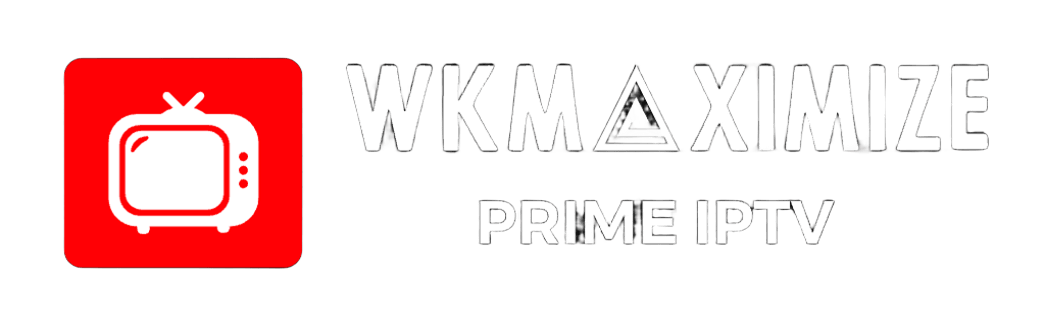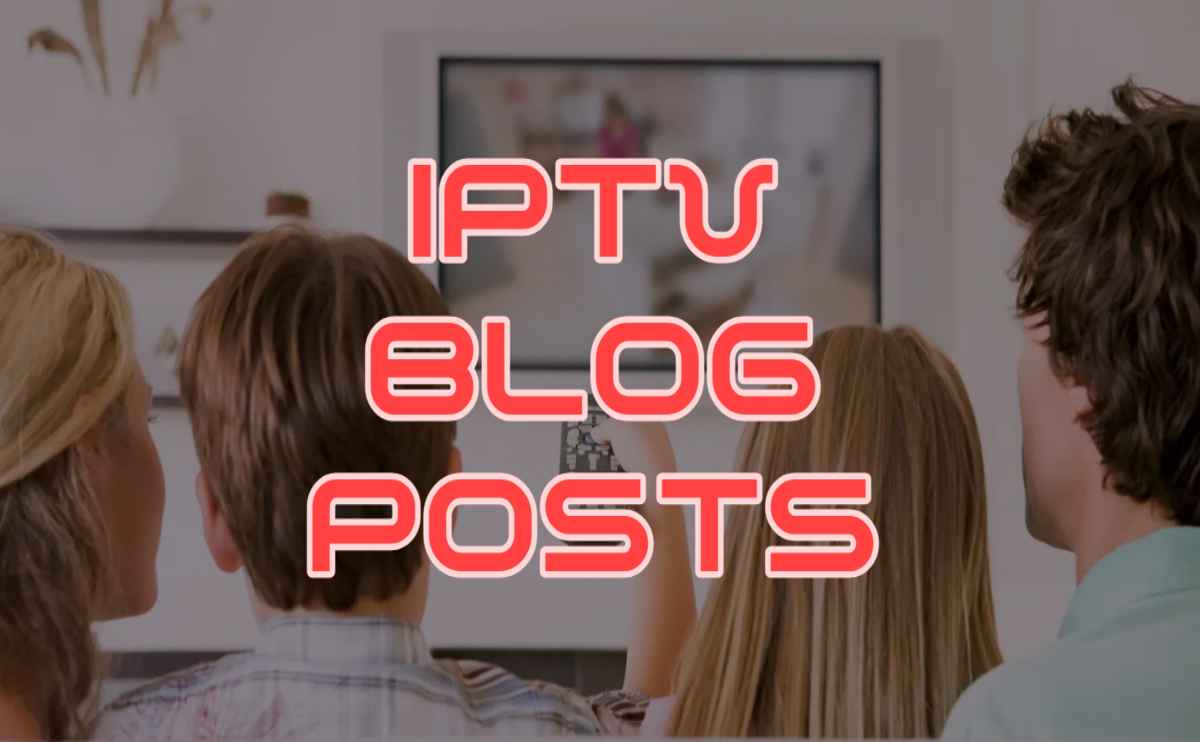Managing IPTV Playlists Across Multiple Devices
Managing IPTV playlists efficiently ensures a smooth and enjoyable viewing experience across multiple devices. Many subscribers use several devices simultaneously, such as Android boxes, Smart TVs, Fire TV Stick, and MAG set-top boxes. Proper playlist organization, device configuration, and app optimization allow users to enjoy uninterrupted streaming, easy navigation, and personalized content access.
The first step in effective playlist management is selecting a compatible IPTV app that supports multiple devices and playlist formats. IPTV Smarters, TiviMate, and GSE Smart IPTV are among the most widely used apps. These apps support both M3U playlists and Xtream Codes logins, allowing subscribers to access live channels and on-demand libraries securely. Installing the latest version ensures compatibility with the provider’s servers and minimizes technical issues.
Users should organize playlists logically. Categorizing channels by genre, region, or content type reduces clutter and makes navigation faster. Creating a favorites list for frequently watched channels allows for immediate access without scrolling through long lists. Some apps allow renaming channels or assigning custom icons, further improving organization and user experience. Regularly removing inactive or duplicate channels also ensures that playlists remain streamlined and efficient.
For Android boxes, playlist management can be enhanced by creating multiple playlists for different purposes. Users might maintain separate playlists for sports, international channels, or movies. This approach allows switching between playlists without affecting the main channel list. Optimizing buffer size in the app ensures smoother playback, particularly for high-definition streams. Restarting the app and device periodically also helps maintain performance and reduces lag.
Smart TVs offer large-screen convenience but require careful management of playlists for ease of use. Organizing content into categories and favorites ensures that users can quickly find channels. Adjusting video quality settings to match the device’s display capabilities maximizes viewing experience. Smart TVs connected via wired Ethernet provide more consistent playback, while Wi-Fi users should monitor signal strength and minimize interference from other devices.
Fire TV Stick users benefit from portability but need to ensure playlists are compatible with multiple devices. Using apps like TiviMate or IPTV Smarters, users can maintain a single playlist and sync it across devices, providing a consistent experience. Enabling adaptive streaming ensures smooth playback even on networks with variable speeds. Customizing favorites and creating shortcuts to frequently watched channels reduces navigation time and improves convenience.
MAG set-top boxes, commonly used in households with multiple viewers, allow for organized playlists and stable streaming. Users should regularly refresh portal URLs, remove inactive channels, and organize content by category. Buffer settings and adaptive streaming features help maintain smooth playback. For households with multiple profiles, assigning favorites and playlists per user ensures each viewer has quick access to preferred content.
Network stability is a crucial factor in maintaining IPTV playlists across devices. Users should prioritize wired connections where possible, optimize Wi-Fi placement, and limit other bandwidth-heavy activities. Choosing IPTV providers with stable servers and geographically distributed networks enhances playlist performance and reduces interruptions. Regularly updating apps and playlists keeps content current and ensures that new channels or on-demand content are available without delay.
Security measures also affect playlist management. Users should safeguard M3U URLs and Xtream Codes credentials, avoid sharing accounts, and select providers with secure servers. Unauthorized access can disrupt streaming and reduce playlist reliability. Maintaining secure logins and regularly updating passwords ensures consistent access to live and on-demand content.
Managing IPTV playlists across multiple devices involves thoughtful organization, app optimization, device configuration, network stability, and security. Using apps like IPTV Smarters, TiviMate, and GSE Smart IPTV, users can create categorized playlists, maintain favorites, and ensure smooth playback on Android boxes, Smart TVs, Fire TV Stick, and MAG set-top boxes. Regular updates, buffer management, and secure account practices further enhance performance. By following these best practices, IPTV subscribers can enjoy a seamless, high-quality, and personalized viewing experience on all devices while efficiently navigating large content libraries.
Category: Content Curation & User Tips
Tags: Playlist & Stream Configuration, Streaming Quality & Optimization