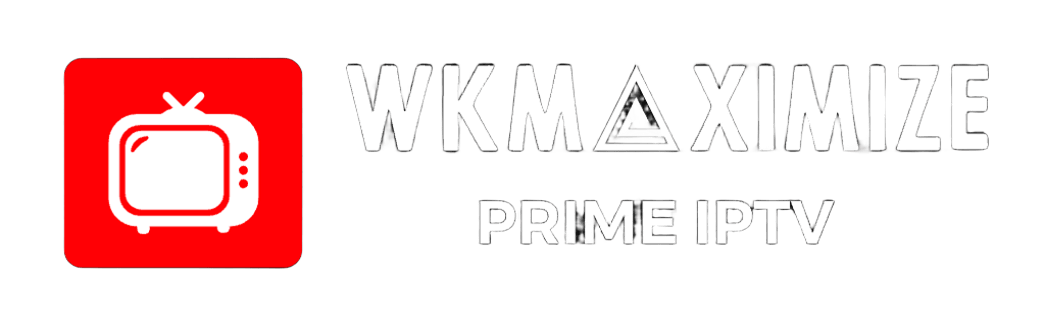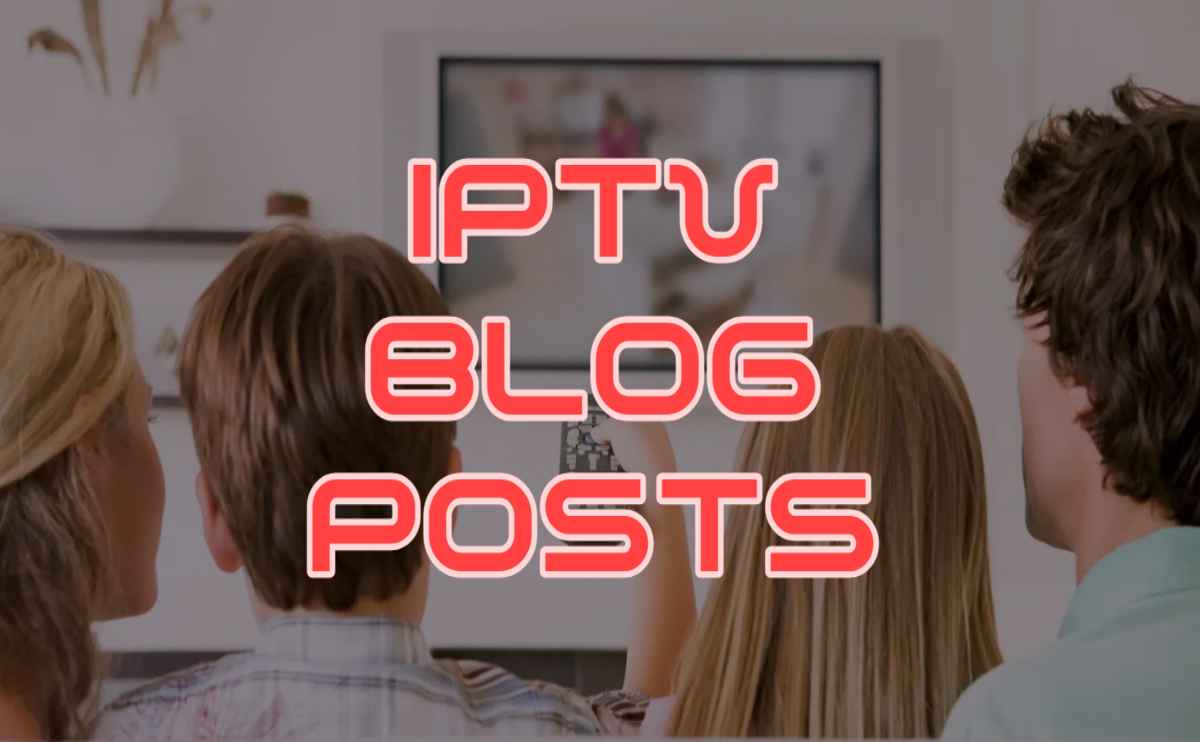Optimizing IPTV Streaming Quality Across Popular Devices
Streaming quality is a key concern for IPTV users, as interruptions or buffering can significantly impact the viewing experience. Achieving smooth, high-quality playback depends on several factors, including device capabilities, app settings, network stability, and playlist configuration. This guide provides practical tips to optimize streaming quality across popular devices such as Android boxes, Smart TVs, Fire TV Stick, and MAG set-top boxes.
The first step in ensuring high-quality streaming is selecting a reliable IPTV app. Apps like IPTV Smarters, TiviMate, and GSE Smart IPTV allow users to configure settings for resolution, buffer size, and adaptive streaming. These features are crucial for maintaining smooth playback, especially during peak internet usage. Users should always install the latest app versions to benefit from performance improvements and bug fixes.
Device performance is another critical factor. Older devices or those with limited processing power may struggle with high-resolution streams. Android boxes, for example, benefit from clearing cache regularly and closing unnecessary background applications. Smart TVs and Fire TV Stick devices should have firmware updated to the latest versions to maintain compatibility with IPTV apps. MAG set-top boxes often require firmware updates directly from the provider to ensure optimal performance.
Network stability plays a central role in streaming quality. A wired Ethernet connection is generally more reliable than Wi-Fi, as it reduces latency and interference. For Wi-Fi connections, users should place devices close to the router, avoid obstacles that block the signal, and minimize the number of devices sharing the network. Internet speed is crucial: at least 10 Mbps is recommended for HD content, while 25 Mbps or more is ideal for 4K streaming. Users experiencing buffering should test their network speed and, if necessary, upgrade their plan or switch to a less congested connection.
Playlist and server configuration also impact streaming quality. Users should ensure M3U playlists or Xtream Codes credentials are correctly entered. Mistyped information can prevent channels from loading or cause intermittent streaming issues. Choosing IPTV providers with stable servers and regional distribution helps reduce lag and ensures faster content delivery. Regularly refreshing playlists and selecting servers closest to your location improves performance.
Advanced app settings offer additional optimization options. Enabling hardware acceleration, when available, can improve video decoding efficiency. Adjusting buffer size based on network speed helps prevent interruptions. Some apps provide adaptive streaming features, which automatically adjust video quality to match real-time bandwidth, maintaining uninterrupted playback without manual intervention.
Security and account management also contribute to uninterrupted streaming. Users should safeguard login credentials and avoid sharing accounts to prevent unauthorized access, which can sometimes disrupt service. Secure server connections and regular password updates enhance both performance and privacy.
For troubleshooting, users should restart devices and apps periodically, clear cache, and verify server availability if streaming issues persist. Monitoring device temperature is also recommended, as overheating can degrade performance. Maintaining organized playlists and removing inactive channels ensures smoother navigation and faster loading times.
In conclusion, optimizing IPTV streaming quality requires attention to device performance, network stability, playlist configuration, app settings, and security. By following these guidelines, users can enjoy high-definition and 4K live channels, on-demand content, and uninterrupted playback across Android boxes, Smart TVs, Fire TV Stick, and MAG set-top boxes. Using apps like IPTV Smarters, TiviMate, and GSE Smart IPTV provides tools to manage playlists, adjust streaming parameters, and enhance the overall viewing experience. Consistent maintenance and proper configuration ensure that IPTV users get the best performance and quality from their subscriptions.
Category: Troubleshooting & Performance Optimization
Tags: Streaming Quality & Optimization, Playlist & Stream Configuration